Getting Started: A Step-by-Step Guide

Are you ready to start a journey towards mental resilience and connection with like-minded young individuals across the world? Look no further than My Best Self App, the No. 1 online community dedicated to fostering a safe and empowering space for young Africans and Young People of Color.
Before you get started on My Best Self App, we need you to understand the different profile types on the platform:
- Young Person: These are young individuals across Africa between ages 18 – 35 years who seek personal growth, resilience, and community support. My Best Self App offers tailored resources and a vibrant community to empower young people on their journey toward self-improvement and well-being.
- Mental Health Expert: These professionals specialize in mental health and well-being. They provide guidance, resources, and support to Young People and others navigating mental health challenges, offering strategies for stress management, coping skills, and overall emotional wellness within My Best Self App ecosystem.
- Fitness & Wellness Coach: Fitness and wellness coaches focus on promoting physical health, nutrition, and overall well-being. Within My Best Self App, they offer exercise routines, dietary tips, and motivational content to help young People and others maintain a healthy lifestyle and enhance their physical well-being.
- Mentor: Mentors are experienced young individuals across Africa who provide guidance, advice, and support to other young People seeking personal and professional development. Within My Best Self App, mentors offer insights, share experiences, and offer encouragement to help other young people navigate challenges, set goals, and achieve success in various aspects of their lives.
- Community Ambassador: Community ambassadors are passionate young individuals who champion the values and mission of My Best Self App within their communities. They actively engage with users, organize events, facilitate discussions, and promote a supportive and inclusive environment within the app’s community. As advocates for positive change and empowerment, community ambassadors play a crucial role in fostering a culture of collaboration, empathy, and growth within My Best Self App ecosystem.
Step-by-step Guide to Get You Started on Unlocking Your Best Self:
1. Sign Up for FREE: ???? Visit https://mybestself.app/register to create your account. Signing up is quick and easy. Here are quick steps:
- Fill the form above.
- Check for the “Activate your account” email
- Click the link in the email to activate the account. And you’re set!
Login to My Best Self App: Login at https://mybestself.app/ with your registered email address and set password. Make sure you check the “Remember me” box so that you don’t have to login every time. After logging in successfully, click the menu icon at the top left corner of the app to read the community guidelines.
2. Complete Your Profile: ???? Personalize your experience by completing your profile. Share your interests, your personality type, and other details.
- Click on the “menu icon” at the top left corner of the app.
- Click on “My Account”
- Tap your profile and cover picture to update them.
- Then click on ‘Edit”
- Fill out all the information.
- Then click “Save Changes’.
*These steps ensures that you match and connect with like-minded individuals who share your passions.
3. Connect and Chat with Like-Minded Individuals: ???? Explore the vibrant community of young people on the platform. Connect with those who inspire you, share common interests, and are on a similar journey to self-discovery and resilience. Steps on connecting and chatting with your peers:
- Go to the navigation menu at the top left corner of the app;
- Select “Chat”
- Then using the “Filter’ options, search for young people with dimIlar interests to connect with.
- Send connection request(s) and wait for them to accept them.
- After the request has been accepted, you will now be able to “Send Message” to your connections. To find the Send Message button, just open your connection’s profile and click the three-dot icon and you will find the Send Message button.
4. Engage in Social Groups and Forums: ????️ Dive into the heart of My Best Self App by participating in engaging social groups and forums. Discuss topics that matter to you, exchange ideas, and learn from the diverse experiences of others. To get started with groups and forums, follow these steps:
- Click the menu icon at the top right corner of the app.
- Then click on the Chat drop-down icon
- Select either group or forum;
- Join or Subscribe to any group or forum you find interesting and start contributing to conversations there.
Add to your Home screen: ???? Enhance your experience by adding a shortcut to My Best Self App directly on your device’s home screen. Here’s how you can do it:
For Android Users
- Open My Best Self App in your preferred browser.
- Tap the three vertical dots in the upper-right corner to access the browser menu.
- Select “Add to Home screen” from the options.
- Customize the name of the shortcut if desired and tap “Add.”
Now, you’ll have a convenient shortcut on your home screen for quick access to My Best Self App.
For iOS Users:
- Launch My Best Self App in Safari or your preferred browser.
- Tap the share icon at the bottom of the screen (a square with an arrow pointing upward).
- Scroll down and select “Add to Home Screen.”
- Customize the name for the shortcut and tap “Add.”
For Desktop Users:
- Navigate to My Best Self Web App: Type in mybestself.app.
- Once the website is open in a new window, click on the menu icon (three dots) in the top-right corner of the Chrome Browser window.
- From the dropdown menu, select “More tools/ Save” and then “Create shortcut…”.
- Customize Shortcut: A dialog box will appear asking you to name the shortcut. You can customize the name if you wish. Additionally, you can check the box that says “Open as window” to make sure the website opens in its own window rather than a regular browser tab.
- Create: Click on the “Create” button to create the shortcut.
Enjoy instant access to My Best Self App with a single tap on your device’s home screen. Stay connected, engaged, and on the path to unlocking your best self! ????????
5. Invite Your Friends: Spread the positivity by inviting your friends to join this safe and empowering community. Together, we can create a network of support, encouragement, and shared growth. Simply invite your friends by sharing the registration link: https://mybestself.app/register with them.
But that’s not all! My Best Self App offers a wealth of free resources designed to boost your mental well-being. Take advantage of these tools and materials as you embark on this transformative journey. You’ll find them under “Discover” in the navigation menu.
Join us on My Best Self App, where every interaction is a step towards building resilience, fostering connections, and unlocking the best version of yourself. Let’s thrive together in this empowering digital space! ???? You can now return to home here.